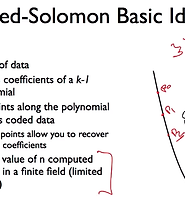| 일 | 월 | 화 | 수 | 목 | 금 | 토 |
|---|---|---|---|---|---|---|
| 1 | 2 | 3 | 4 | |||
| 5 | 6 | 7 | 8 | 9 | 10 | 11 |
| 12 | 13 | 14 | 15 | 16 | 17 | 18 |
| 19 | 20 | 21 | 22 | 23 | 24 | 25 |
| 26 | 27 | 28 | 29 | 30 | 31 |
- 맥에 파이썬 설치
- console.log
- homebrew
- Projection
- nodejs mongodb
- mongoDB [Object]
- mongodb
- mongo-native
- pip jupyter
- Installation
- 맥
- python3
- node.js설치
- query
- Jupyter notebook
- MYSQL
- mongodb nodejs driver
- MacOS
- util.inspect
- [Object]
- 파이썬3
- Node.js
- collection.find
- Windows10
- node.js 연동
- Today
- Total
Bon Voyage
CS144 7-2 Bit Errors 본문
Introduction to Computer Networking, Stanford University
https://lagunita.stanford.edu/courses/Engineering/Networking-SP/SelfPaced/about
Unit 7: Lower Layers 중 Bit Errors 파트 수업 필기 정리
(recall) Shannon Limit
- the capacity of a communication channel
- Bandwidth * log₂(1 + S/N)
- Bandwidth typically fixed
- SNR:
Possible data rate bounded by the Signal to Noise Ratio- Stronger signal or lower noise → transmit data faster
- theoretical limit
- don't necessarily know how to achieve it
- Stronger signal = you can transmit data faster
- Shorter symbols
- Transmit symbols for shorter periods of time
- More bits per symbol
- make constellation denser
- Shorter symbols
Bit Errors
due to noise, some symbols are misrecorded or misunderstood on constellation


if the constellation is sparse enough, then it would be okay
but when the constellation is dense when compared to the degree of noise, it would cause bit errors (misunderstanding)
BER Curves
- a given modulation scheme and SNR → able to compute the expected BER (Bit Error Rate)
- BER never reaches zero
- so the most efficient way to transmit data:
send the right number of bits per symbol
→ directly translate bits in a packet into bits in symbols - Bit Error Possibility never reaches zero!
- so the most efficient way to transmit data:
- In practice, to directly map bits to symbols,
the expected data throughput will be far below shannon limit
Chips(Physical layer) vs. Bits(Link layer)
- physical layer must deal with noise → prevent chip errors
- denser modulation → higher throughput
- sparser modulation → fewer errors
- High-power transmitters → higher throughput
Coding

Add a little redundancy at the physical layer to improve link layer throughput of the system
Coding gain
the ratio of bits at link layer → bits at physical layer
-
1/2 code: each link layer bit is 2 physical layer bits
-
3/4 code: each 3 link layer bit is 4 physical layer bits

Calculating Data Rate
bitrate = bits/symbol * symbol rate * coding rate

Example 1
- 802.15.4
- Bitrate: 250kbps in the link layer
- Coding rate: 16 chips of 2 bits = 4bits
- how many symbols are we transmitting per second?
8 * 250 kbps = 2Mbps,
and each physical layer has 2bits,
each link layer has 1bits → 1M symbols
Example 2
- a simplified form of 64-QAM modulation which supports a bit rate of 150 Mbps
- Bit rate: 150Mbps
- Coding gain = 5/6
link layer 5, physical layer 6 - how many symbols from link layer transmitted?
150 = 5/6
'개념 공부 > 네트워크' 카테고리의 다른 글
| CS144 7-5 CSMA/CD and Ethernet (0) | 2019.10.01 |
|---|---|
| CS144 7-4 FEC and Reed-Solomon (0) | 2019.09.27 |
| CS144 7-3 Clocks and Clock Recovery (0) | 2019.09.27 |
| CS144 7-1 Shannon Capacity and Modulation (0) | 2019.09.25 |