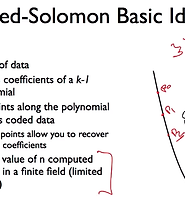| 일 | 월 | 화 | 수 | 목 | 금 | 토 |
|---|---|---|---|---|---|---|
| 1 | 2 | 3 | 4 | |||
| 5 | 6 | 7 | 8 | 9 | 10 | 11 |
| 12 | 13 | 14 | 15 | 16 | 17 | 18 |
| 19 | 20 | 21 | 22 | 23 | 24 | 25 |
| 26 | 27 | 28 | 29 | 30 | 31 |
- pip jupyter
- node.js 연동
- 맥
- query
- MacOS
- 파이썬3
- mongoDB [Object]
- python3
- mongodb
- Installation
- Jupyter notebook
- Node.js
- 맥에 파이썬 설치
- mongodb nodejs driver
- collection.find
- [Object]
- console.log
- mongo-native
- Windows10
- homebrew
- Projection
- node.js설치
- MYSQL
- util.inspect
- nodejs mongodb
- Today
- Total
Bon Voyage
CS144 7-1 Shannon Capacity and Modulation 본문
Introduction to Computer Networking, Stanford University
https://lagunita.stanford.edu/courses/Engineering/Networking-SP/SelfPaced/about
Unit 7: Lower Layers 중 Shannon Capacity and Modulation 파트 수업 필기 정리
Physical Layer
Capacity
- bits per second that a given physical layer can support
Modulation
- representation of the capacity on the medium(like channel)
Symbols vs. Bits
- Symbol: the unit of transfer at the physical layer
- can have more than one bit
- BPSK: 1 bit per symbol (0,1
- QPSK: 2 bits per symbol (00,01,10,11)
- e.g. wired 100BASE-T Ethernet (100Bbps), 1Gigabit → Cat-5 cable → 5 voltage levels of PAM-5, -2 ~ +2
- Link Layer pass downs a sequence of bits to Physical Layer, bits turned into a sequence of symbols in Physical Layer.
Shannon Capacity
Shannon Limit
- a theoretical limit on amount of information a channel can carry
- Cannel capacity
the number of bits per second you can send over a given channel
- channel: the medium in which information is communicated → could be a wire, wireless, sound waves, ...
- Bandwidth: the range of frequencies you can use
the amount we can send is proportional to - the amount of bandwidth(how large a chunk of frequencies we can use)
- building HW for very high B is difficult
- the signal to noise ratio
- higher S/N = lower noise (expensive HW) or stronger signal(higher voltage, louder)
Analog Signals
take a look on sinusoids
below are used to represent bits in terms of analog signals(physical medium)
→ convert bits into voltages, phases, frequencies, ...
- Amplitude
- Loudness, signal strength
- Wavelength
- length of the wave
- the speed of light = 1ft / ns → 1,000,000,000(billion) ft/s
- Frequency
- number of waves per second
- e.g.
1 billion ft per second = 1 billion waves per second = 1GHz (light) ⇒ 1 wave is length of 1 ft
WiFi = 2.4 GHz ⇒ 5.1 inch, 5 GHz ⇒ 2.4 inch
- Bandwidth
- size of frequency range
- e.g. WiFi standard is 802.11b, select one channel 1~11 (often 1,6,11) each channel is 20 MHz wide, 20 ranges between channels
- Phase
- Timing of the waves within a wavelength
- Same wave, but different starting point of the wave
- 0~360 degree
Modulation
how to modulate the signal to represent data
Overview
- most technologies today use phase (PSK) or phase&litude(QAM)
- represent QAM symbol as a linear combination of the In-phase component (I) and the Quadrature component (Q): I/Q modulation
- the way the actual circuits do it
- visualizable in a 2D plot → representation of what the signal looks like, how it's controlled, how it's modulated, and how those map to bits
ASK
- Amplitude Shift Keying
- varying the amplitudes of the waves
- used in wired networks (most common wired Ethernet systems)
- simple, most common wired Ethernet systems use this
- PAM-5: 5 level pulse amplitude modulation (int -2 ~ +2)
- 100Mbps(100BASE-T) and gigabit(1000BASE-T) Ethernet
- PAM-16: 16 level pulse amplitude modulation
- 10 gigabit(10GBASE-T) Ethernet
- PAM-5: 5 level pulse amplitude modulation (int -2 ~ +2)
- signal strength doesn't decrease much with distance
- wires don't have a lot of resistance (that's why we use them to carry power)
- simple, most common wired Ethernet systems use this
FSK
- Frequency Shift Keying
- varying the frequencies of the waves
PSK
- Phase Shift Keying
- varying the phase(starting degrees) of the waves
- used in when there can be significant variations in signal strength
- e.g. wireless situations, DSL(Digital Subscriber Lines), cable modems → where there could be weather damage, wire shaking, bad connections, long lines, etc ...
- BPSK: Binary Phase Shift Keying
- 2 Phases: 0 or 𝜋 (0, 180°) (정방향, 역방향)
- 1Mbps and 2Mbps 802.11b (WiFi)
- QPSK: Quadrature Phase Shift Keying
- 4 Phases: 0, 𝜋/2, 𝜋, 3𝜋/2 (0, 90°, 180°, 270°)
- 5.5Mbps and 11Mbps 802.11b (WiFi)
QAM [kuaem]
- Quadrature Amplitude Modulation(QAM)
when encoding symbols, - ASK, OOK(on-off) use only amplitude
- PSK uses only phase
- QAM uses both amplitude and phase
- 16-QAM: 16 symbols, 4bits/symbol

- a constellation used in HSPDA, 3G data standard
- maps data into symbols → determines the wave being sent
- 256-QAM: 256 symbols, 8bits/symbol
- 16-QAM: 16 symbols, 4bits/symbol
I/Q Modulation
- I: in-phase component (0°)
- Q: quadrature component (-90°)
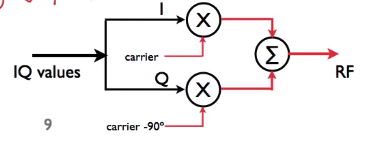
- when I, Q values come in, two carriers, and add them up, come out in RF (antenna)
- A symbol is a linear combination of I and Q
- BPSK → (I,Q) = (1,0), (-1,0)
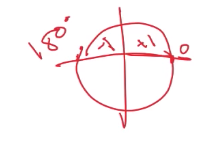
- BPSK → (I,Q) = (1,0), (-1,0)
- QPSK → (I,Q) = (1,0) (0,1) (-1,0) (0,-1)
I/Q constellation(배치)
- a 2D plot of the IQ values
- Angle of vector: phase of signal
- Length of vector: amplitude of signal
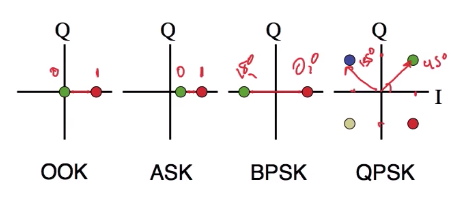
** vector: 방향을 지닌 선. 방향이 있는 선분, 즉 화살표를 써서 표현
Examples Today
- ASK/OOK (amplitude): all Wired Ethernet
- FSK (frequency): NWS(National Weather System) "Weatheradio", Bluetooth very rare to use on communication system
- BPSK: 802.11abgn, WiMAX basically all of the WiFi standards(abgn)
- QPSK: 802.11abgn, 802.15.4(low power wireless), HSPDA(3G), LTE, WiMAX
- 16-QAM: 802.11abgn, HSPDA, LTE, WiMAX data standards for mobile phones
- 64-QAM: 802.11abgn, LTE, WiMAX
'개념 공부 > 네트워크' 카테고리의 다른 글
| CS144 7-5 CSMA/CD and Ethernet (0) | 2019.10.01 |
|---|---|
| CS144 7-4 FEC and Reed-Solomon (0) | 2019.09.27 |
| CS144 7-3 Clocks and Clock Recovery (0) | 2019.09.27 |
| CS144 7-2 Bit Errors (0) | 2019.09.27 |